Agent 301 is a mini-app hosted on Telegram that allows users to collect points that can be swapped for $AGNT tokens at airdrop events. Accordingly, it aligns with many recent Telegram mini-apps built on the TON blockchain.
Notably, the Agent 301 app enables users to track all prior sent messages on Telegram after signing up. By completing daily tasks and other activities, users earn “Agent Points” (APs). The more APs a user accumulates, the $AGNT he can exchange at an airdrop event.
How to Join Agent 301 ($AGNT) Airdrop
As stated earlier, users will earn APs from their message activities on Telegram. To join the Agent 301 Telegram app bot, click here. You will be redirected to Telegram where you will click “Accept” on the message prompt.
Upon this sign-up, the bot records all your past message activity and gives you APs corresponding to their total count. Subsequently, you also get a daily reward of 25,000 APs for the day.
Perform Other Tasks to Earn more APs
There are several tasks you can perform to earn more APs daily. These include following the Agent 301 community on X, YouTube and other sites, referring friends and watching video clips. Some tasks reward more APs than others after completion.
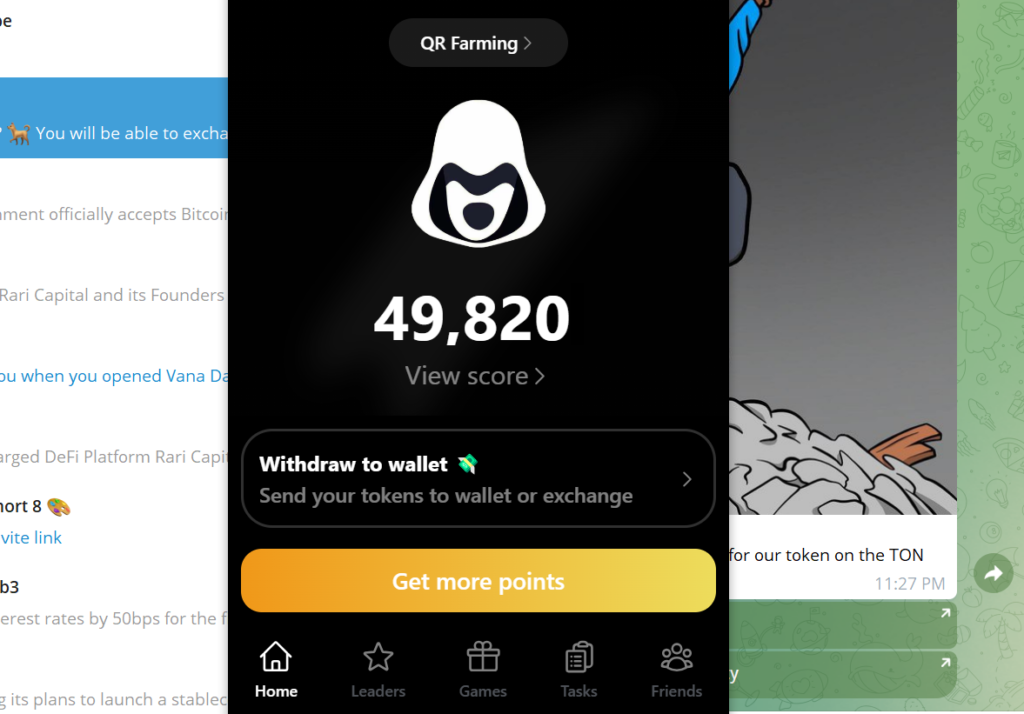
Users can access the task panel on the bottom right-hand corner of the app window by clicking on the “Tasks” icon. You can also access the Wheel of Fortune game to earn APs by clicking the “Games” icon on the same row.
In addition, there’s a “QR Farming” feature on the platform that allows users to earn APs unlimitedly. With this feature, you can scan your friend’s QR code and have yours scanned and everyone earns more APs. You can access this feature by clicking the QR Farming button in the upper central part of the app window.
How to Connect Your Wallet
First, click on the “Withdraw to wallet” option in the lower part of the app window. In the pop-up window, there are clear directions to sign up for Bitget Exchange and connect your app there while earning APs.
Above the Bitget window is a Connect Wallet option. A new window pops up with several wallet connect options. You can choose the popular TON Keeper to connect your TON wallet to the project or your preferred alternative.






